I recently rediscovered Virtual PC for OS X and have spent the past few days setting up several different development environments. Here’s a few tips if you’re that way inclined
- Don’t use Windows XP. I know it comes bundled, but unless you have a G5 (Virtual PC 7+ only) and a lot of RAM, things are going to be wretchedly slow. Dig up an old copy of Windows ‘98 or NT 4.0 and you’ll be a lot happier. Not only will the older operating systems run faster, the default installs will take up a third of the disk space.
- If you end up going the NT 4.0 Route (which I did), don’t forget to install the last service pack. You’ll need it if you want to run most program installers.
-
The Evolt Browser Archive can set you up with previous versions of all the browsers you’ll need for testing. I have a different image setup for IE 5.0, 5.5 and 6.0. If you went the XP or Windows 2000 (NT 5) route you can install all three on the same image.
-
Remember that you can install any intel based operating system, not just windows.
It’s this last point that really has me geeking. I’ve wanted to dig into the guts of Unix for a while now, but I’m always afraid of accidently destrying the machine I’m working on. Add to that my hardware jinx and Virtual PC’s a dream come true.
One last tip for anyone trying to install Free BSD. Be sure to uncheck the Standard IDE configuration setting.
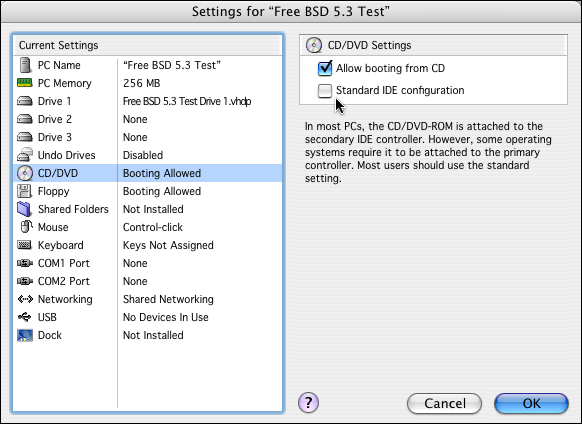
The Virtual PC will be able to boot from the CD, but when it comes time to install the files on CD BSD can’t see the drive when it’s on the secondary controler. This last bit illustrates why I love Virtual PC. No need to open a case, go through a tangle of wires, accidently short out a board, install a new board, hope you’re swapping the right cables, etc. Instead, just check a box and the magic hardware just works
